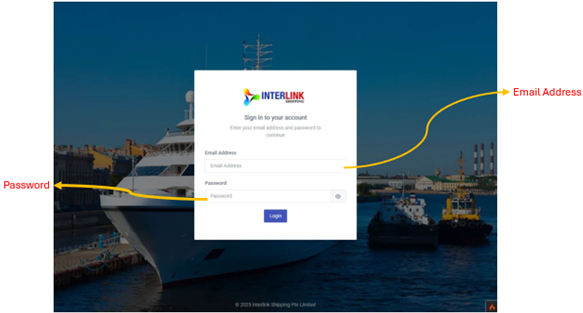To access the Interlink Shipping Portal, open your web browser and navigate to: [Your Portal URL Here, e.g., interlink-worksuite.itfl.services]
Logging In
Use your assigned credentials to log in. If you encounter issues, please refer to the "Troubleshooting" section or contact your system administrator.
- Enter your: Username.
- Enter your: Password.
- Click the: "Sign In" button.